Use MS Word Avery Label # 5371
Open Publisher. Go to ‘Blank Publications’ and select the Business card.
Input your information. Go to ‘File,’ down to ‘Print,’ and in the lower left hand corner select ‘Page options.’
Make sure that ‘Print multiple copies per sheet’ is selected, and then click on ‘Custom Options.’
Set your margins as follows:
Side Margin – 0.75, Top Margin – 0.5, Vertical and Horizontal Gaps – 0. Select ‘OK.’
It should now show a sample of the layout. Select ‘OK’ to print.
Geographics® offers Free Word Templates and Free IClick’n Print Templates.
Get Generic Geographics® Word Templates
For Specific Geographics® Word templates, search by item number. Click on Download Template.
Templates for Blank White Business Cards.
To learn how to find templates at the item level, do the following:
Search for the item by item number or item name, (enter 44823 or business cards. Pick up the right link for Business cards from Product Result page:
The best way of Printing your cards and invitations online is IClicknprint
Once you click on what you searched for, 44823 in our example, you will get here:
The top link, Free IClick’n Print Template will take you to our Geographics Software.
Click’n Print is a Free Geographics Stationery Software that allows you to print a Geographics item and see its design in the background.
To work with IClick’n print, you need to Create an Account, Log in, Open New template, Personalize, Save and Print.
All your saved templates can be found in Click’n Print at any time you decide to return to it and Log in.
The Free Word Template will send you a Word file, a blank, pre-set template that you can save on your computer:
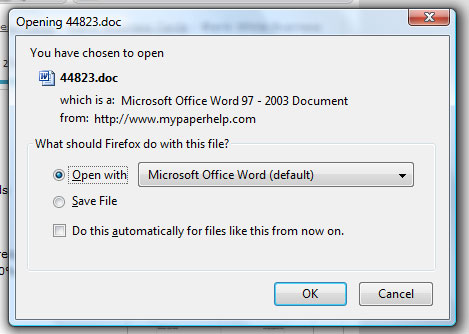
Click Save file and save it in an easy to remember location on your computer like Desktop, for example.
Open the template and personalize it.
This file will be a Blank Word document, set up by us for you to place text in designated spaces on the sheet.
Write your card, copy and paste text in each card box and save it.
Before printing, please use a test sheet to check alignment Use a sheet of plain paper.
Make sure you have the correct alignment before printing on the actual Geographics® paper.

